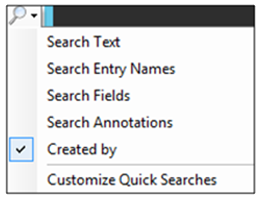Save time with Laserfiche Saved Searches!
If you periodically perform the same searches, it’s useful to save them so you don’t have to re-configure the same search every time.
For example, if you search for documents in a specific folder by modification date, you can configure that search criteria in the Search Pane and save it for easier and quicker future searching.
You can save searches in two locations:
- Search Pane
- Quick Search
Search Pane
Saving a search will store the search criteria so that you can run the search again without having to re-configure it.
To save a search in the Search Pane
- Configure your search criteria and click Save at the top of the Search Pane.
- Give your new search a name and click OK.
To access the saved search, click Load at the top of the Search Pane. Once loaded, the search criteria can be modified.

Custom Quick Search
You can modify the searches listed in the Quick Search drop-down, located in the toolbar, to meet your organization’s needs. For example, if your organization uses the Created By search often, it can be added to the Quick Search drop-down menu for easier and quicker searching.

Any search type can be created as a custom quick search using advanced search syntax .
To save a Custom Quick Search
- Click the down arrow to the right of the magnifying glass button next to the Quick Search box.
- Select Customize Quick Searches, click Create, and name your search.

In the Search Query box, type the advanced search syntax for your new search type.
The token “%(SearchTerm)” will be replaced with a user’s actual search term when the search is performed. See the advanced search syntax for each search type for more information.
Example: If you frequently search by the user who created a specific document, you could add the Created by search to the Quick Search drop-down. Type the Created by search syntax into the Search Query box, leaving the Search Term token in place of the name of the user. The syntax would be {LF:Creator=”%(SearchTerm)”}.

Click OK to save your search term. The new custom Created by
Note: Search Pane saved searches are not shared between the desktop Client and Web Access. However, custom Quick Searches are.
[TheChamp-Sharing]