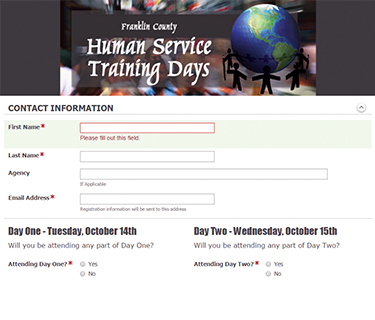Franklin County, PA Human Services
Human Services Department Gets an Inside Edge On Efficiency
Anyone who has hosted a training event knows that there are numerous details to manage. Previously, these details have been beyond overwhelming when coordinating the Franklin County Human Service Training Days event. This annual event offers more than 30 workshops over a two-day period. Each day consists of four training sessions with a keynote speaker, breakfast and lunch. Historically, this event was extremely paper driven with registration forms, participant packets, sign-in sheets and evaluations.
It all took time and resources away from the department’s mission of helping service providers and clients when tight budgets aren’t offering a lot of wiggle room. The solution came from a surprising source, and it didn’t involve extra bodies sharing in the onerous job of printing and collating. Instead, Franklin County’s IT Services Department gave Human Services a rules-based, automated events management solution founded on the County’s Laserfiche workflow and eForms solution.
Essentially, IT Services automated most of the data-related tasks and enabled a shift to paperless event management. Context-sensitive electronic forms collected registration data that then ported into the data management and workflow functions. Tick list items, such as email confirmations and after-event certifications, were handled without the staff touching a keyboard. Personalized agendas and class handouts were distributed as PDF documents via email. Afterwards, training certificates were automatically validated and emailed to participants upon request via eForm. Special dietary requirements for breakfasts and lunches were also tracked. The only items Human Services printed were name tags, which were themselves deployed as a further weapon in the war on waste.
It Was Time for a Transformation
Bekah Laws knew that Training Days logistics could be a nightmare. Now an Applications Support Specialist in the Franklin County Information Technology Services Department, she formerly worked in Human Services and had been the event coordinator in the past. Over in IT, Laws saw a great opportunity to involve fellow Application Specialist Josh Burleigh and Laserfiche Lead Ed Yonker.
No one understood the challenges better than Laws, who stepped up as Project Leader. “Because I knew the event, it was easier for us to design the solution according to what it actually takes to do the event.” So, the team structured the database, forms, and workflow to support—and improve—the process.
“We had advanced from the previous year’s use of a web portal and Google Apps,” recalled Laws. “With that setup, incoming data went into a spreadsheet. While that was a step up from the old fax-back/data entry method, multiple steps were required to make the data useful.”
Creating a Seamless Flow of Data and Processing
“Starting over with Laserfiche Forms and designing a new database allowed us to dump incoming forms data where we needed it to be from the beginning. Then the system could do something with it immediately, such as generate an email registration confirmation complete with a personalized schedule. We could pre-schedule reports to hit the event coordinator’s inbox throughout the day according to what she needed.” If a session filled to capacity, it could easily be removed from the visible registration options, eliminating the nuisances of over-enrollment.
The Laserfiche Forms solution, available from ICC Community Development Solutions, was developed to enable government organizations to minimize manual data processing by placing forms online to reduce operating costs, improve efficiencies and eliminate paper and printing. Transaction data is captured electronically and integrated immediately into the records management and workflow systems, cutting processing time and enhancing service levels.
The team at Franklin County’s IT Services used Laserfiche Forms to create electronic forms at the front end to support automatic data capture and verification together with integration into their SQL database. Then they set up workflow routines and routing in Laserfiche to automate processing.
Laserfiche’s icon-driven, highly visual environment made it easy for the team to create forms and workflows. With some dragging and dropping and mouse clicks, they could test conditional loops and set register triggers for events, such as notifications or reminder emails as part of the overall process.
Paperless. Painless. Online Logistics Management Simplifies Life for Everyone Involved
“Over the span of the two day event, the solution processed somewhere between 3,500 and 4,000 entries,” reported Ed Yonker. The solution used the stored data and processing rules to send out confirmations, reminders and PDF session documents automatically.
The ability to pull reports from the SQL database paid off as well. ”The coordinator was able to keep the catering service current on head counts and special dietary requirements,” commented Laws. “And she could keep an eye on a rolling count of class enrollment to see if she might want to move the class to a bigger room and adjust capacity.”
“The only thing Human Services printed were name badges,” said Laws. “The coordinator told me she thinks they saved at least 100 hours just by eliminating event packets.” Attendees were happy to use the facility’s Wi-Fi and their own smartphones, tablets and laptops to access session eForms at the event.
The benefits of the Laserfiche solution were obvious in other ways at the event. Attendees continued to interact with the Laserfiche solution, checking into workshops on in-session PCs using their individual participant code displayed on their badge. To expedite registration for large, popular sessions, Human Services hosts stationed themselves outside the rooms with tablets for mobile check-in. Because no paper sign-up sheets were used, a complete, accurate record was maintained as data flowed to the system from PCs and tablets.
About those secret-weapon name tags: they further crushed the logistical workload. Printed on the back of each was a QR code and web address. To request a Training Certificate, the attendee simply scanned the QR code or typed in the address on their mobile device. In response, the system returned an online session evaluation form. Once the attendee completed the evaluation, the participant was able to request a certificate, which was then e-mailed to them. Once again, no paper or staff time was required to complete this action.
“The County Commissioners were especially pleased by the way the event was run,” said Laws. “They were pleased that badges were the only thing printed, because of the county-wide initiative to reduce paper usage. In fact, the County has implemented a contract approval solution for the Commissioner’s Office that includes electronic signatures,” she said.
Of course, the solution also followed up on Training Days after the event. “For a designated period of time, the system emailed people provided e-mail reminders about the deadline for requesting certificates,” said Laws. Which was yet one more set of tasks the solution took off the Human Services workload.
Will this Laserfiche solution be an annual part of Training Days in the future? “Yes,” said Laws. “We designed the solution to be reused. For example, we created numerically coded session records as part of our foundation. Next year, all we have to do is change the session title associated to each code to proceed with the database and workflow structures we built this year.”